
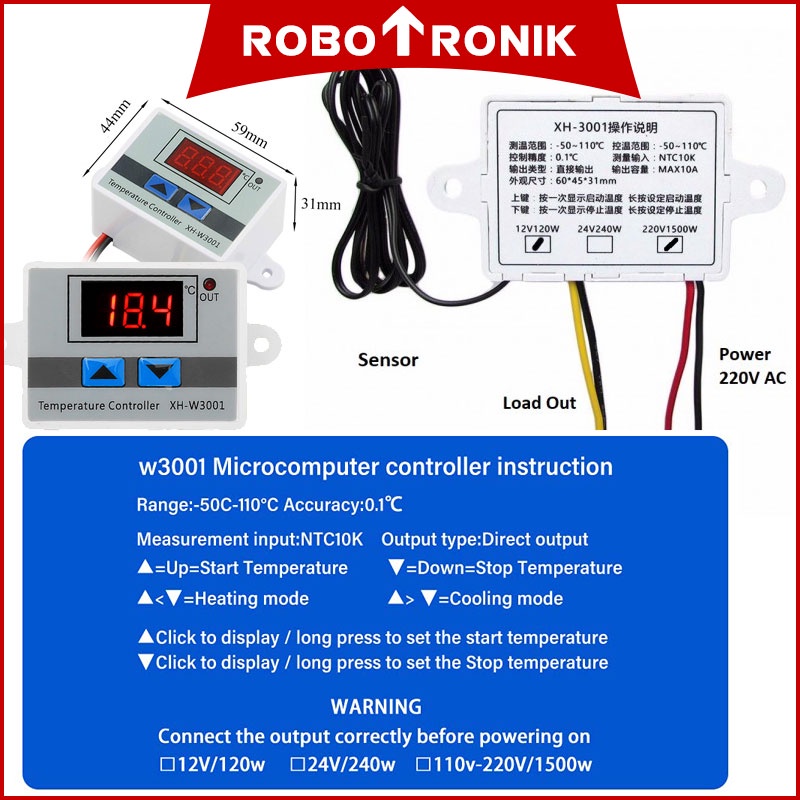
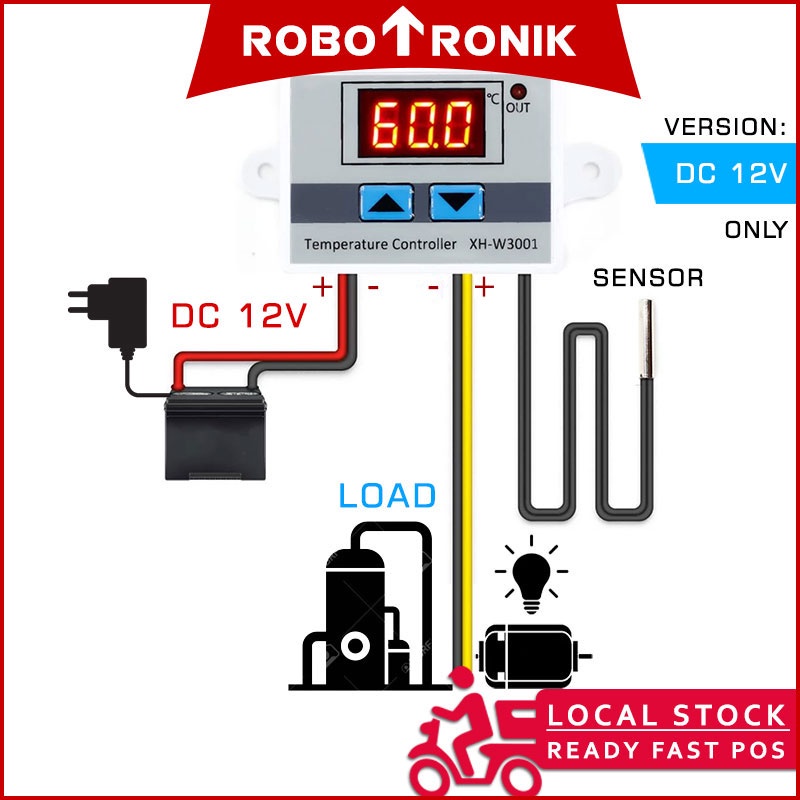
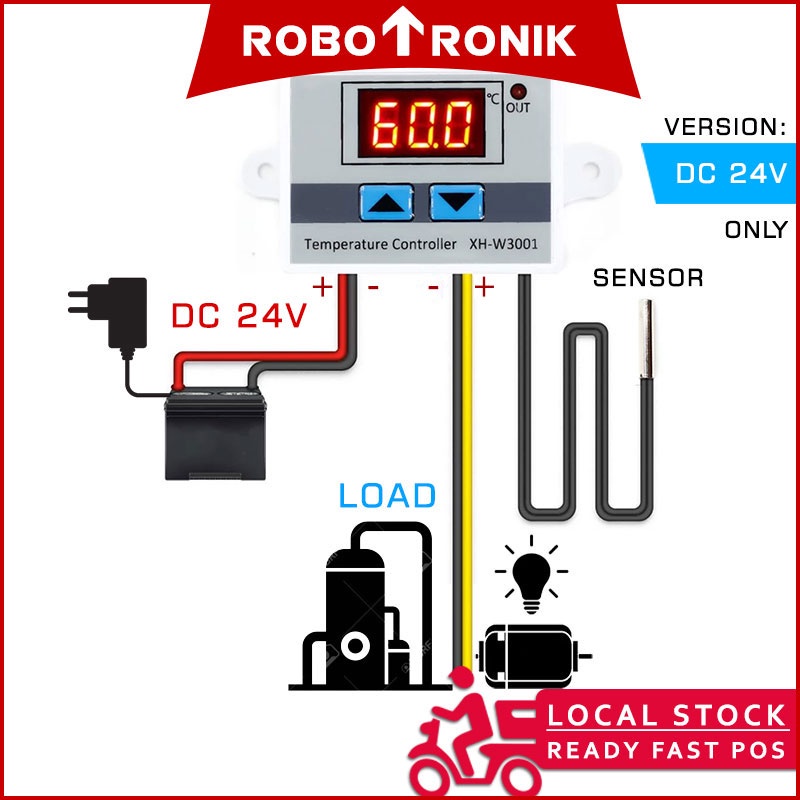
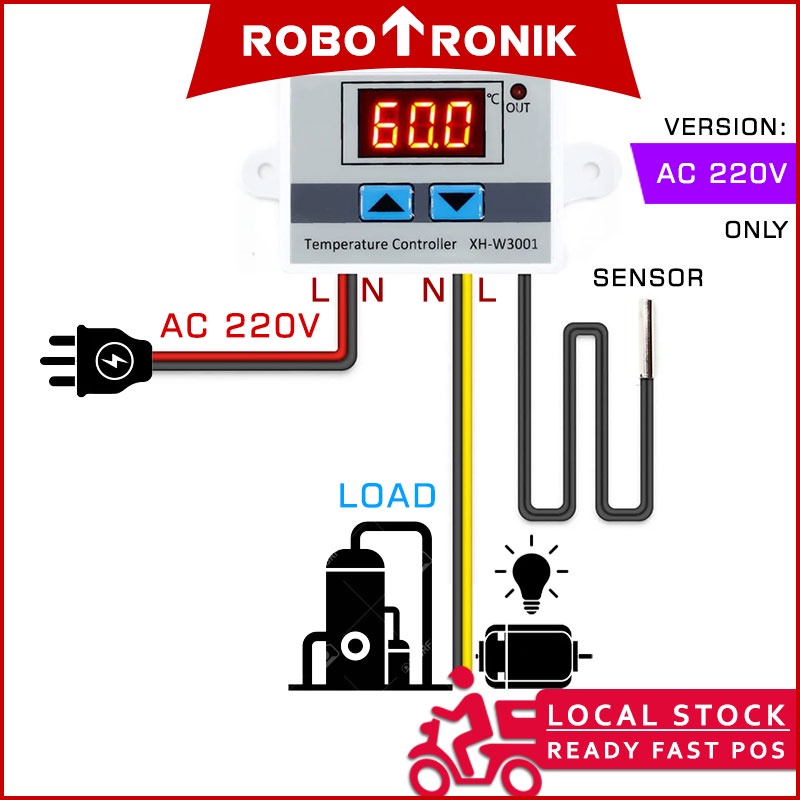
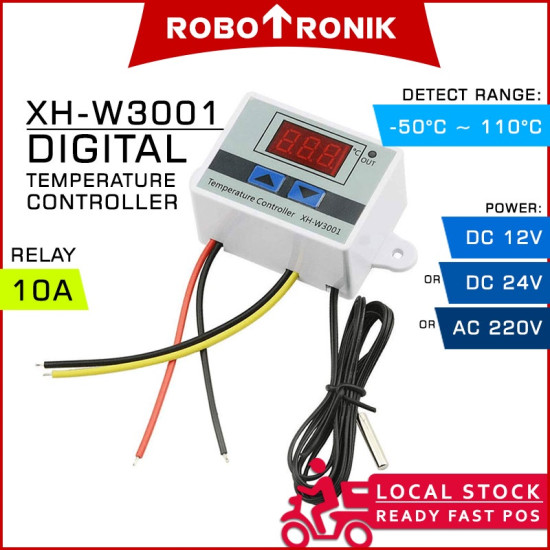




Digital Temperature Controller XH-W3001 w/ 10A Relay (-50°C ~ +110 Celsius) Thermostat 120W
RM12.99
- Product Code: A=8-D-011+
- Category:
- Temperature, Humidity & Pressure
- Relays
✍ This thermostat can be used either for heating or cooling devices. It uses a start and stops temperature. To set the temperature, press and hold one of the two buttons until the screen flashes. When pressing and holding the left button you can adjust the relay start-up temperature and the right-hand relay temperature. After setting the temperature, the screen will stabilize and, after a short delay, will display the temperature read by the sensor.
===========================================
▼ Specifications:
Power: [Optional] DC / AC
Maximum current: 10A
Maximum load power: (AC220V) 1500W
Detect range: -50 °C ~ 110 °C
Control range: -50 °C to 110 °C
Accuracy: 0.1 °C
Temperature sensor: NTC10K, 1m long, waterproof
Sensor sample sizes: 4mm (diameter)
Main material: ABS
Weight: 53g
===========================================
How to use:
Press "UP" button show the starting temperature;
Long press "UP" button until the temperature display flashes, press the "UP" or "Down" button to set the start temperature value;
Press "Down" button show the stop temperature;
Long press "Down" button until the temperature display flashes, press the "UP" or "Down" button to set the stop temperature value.
