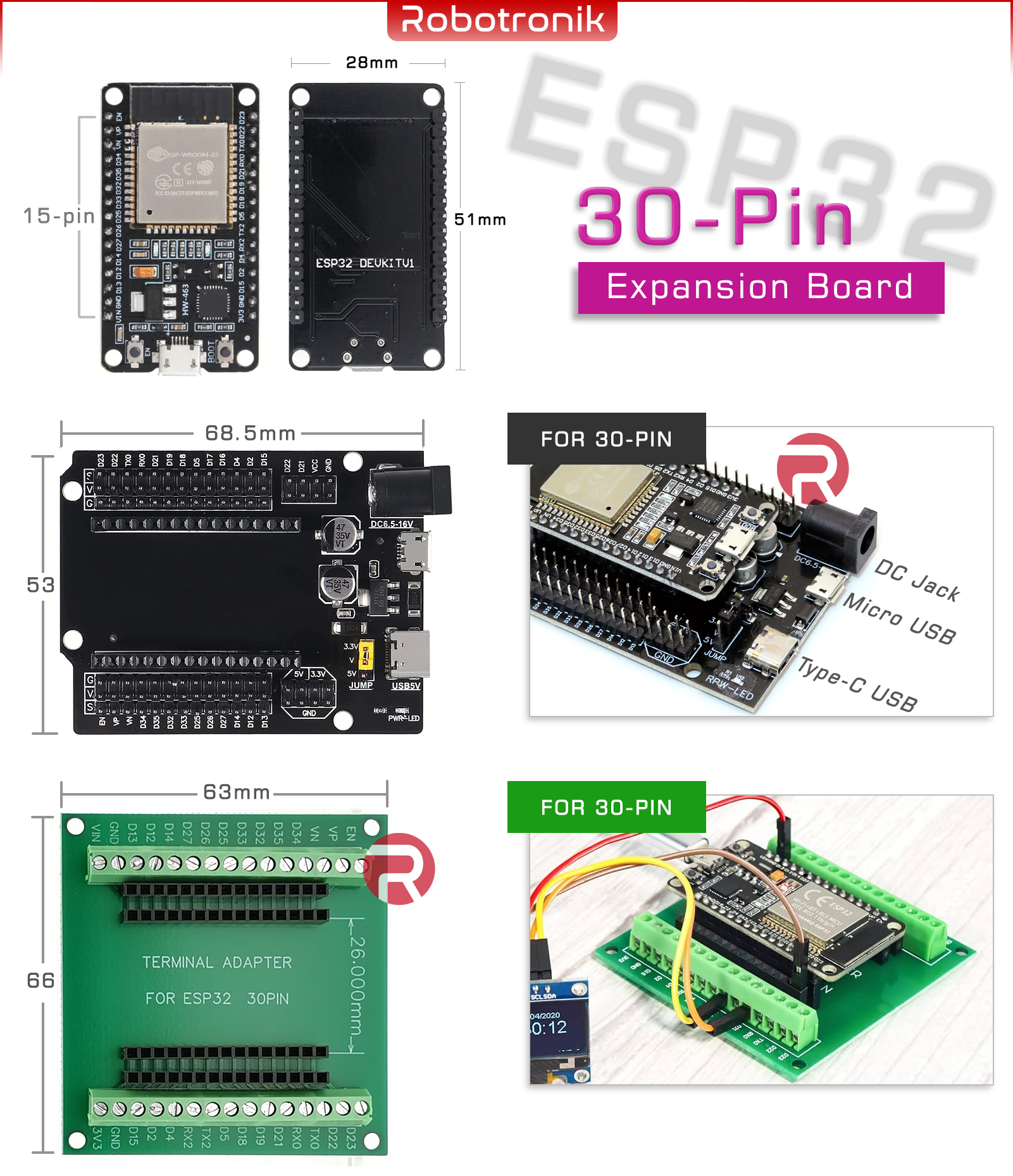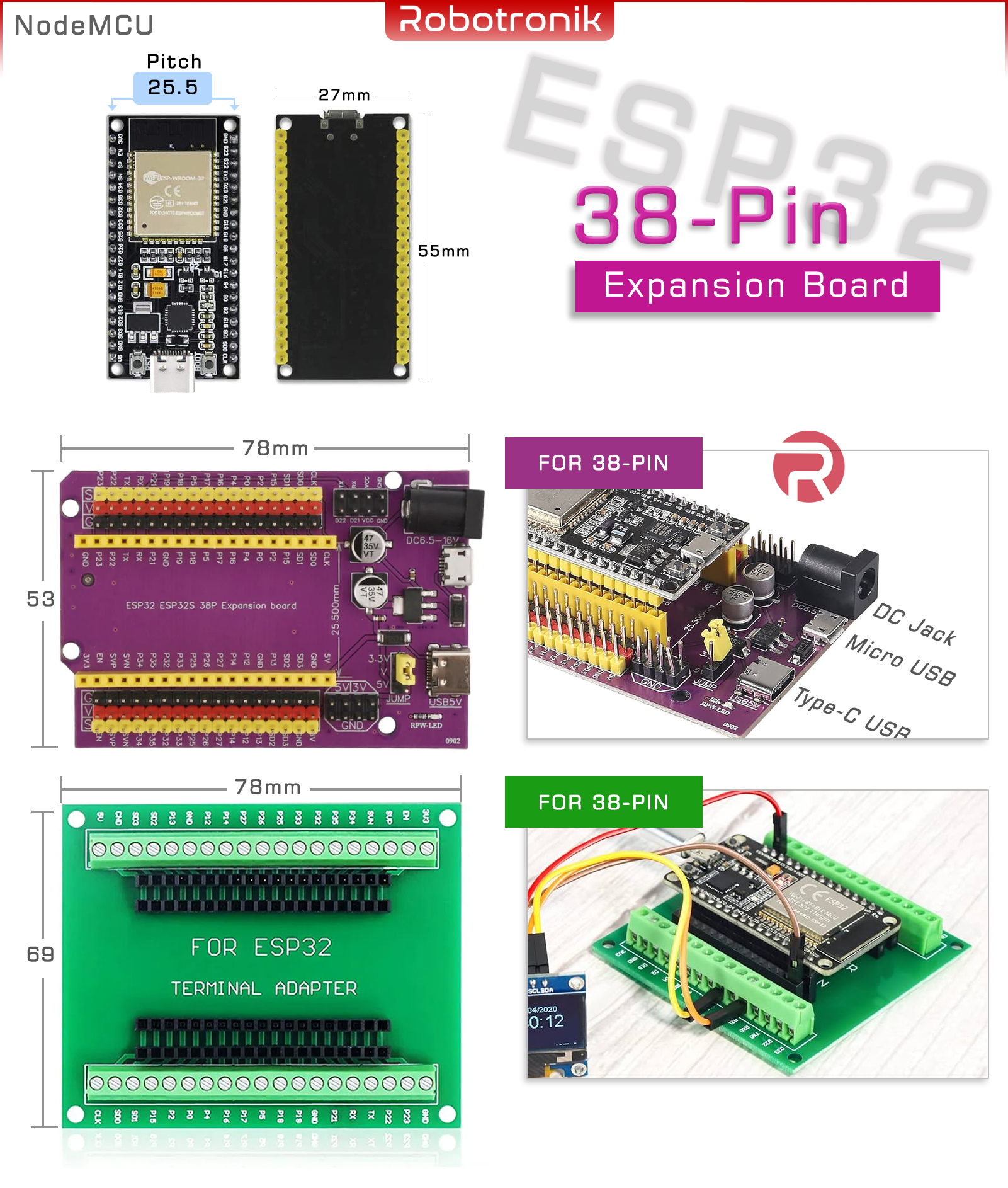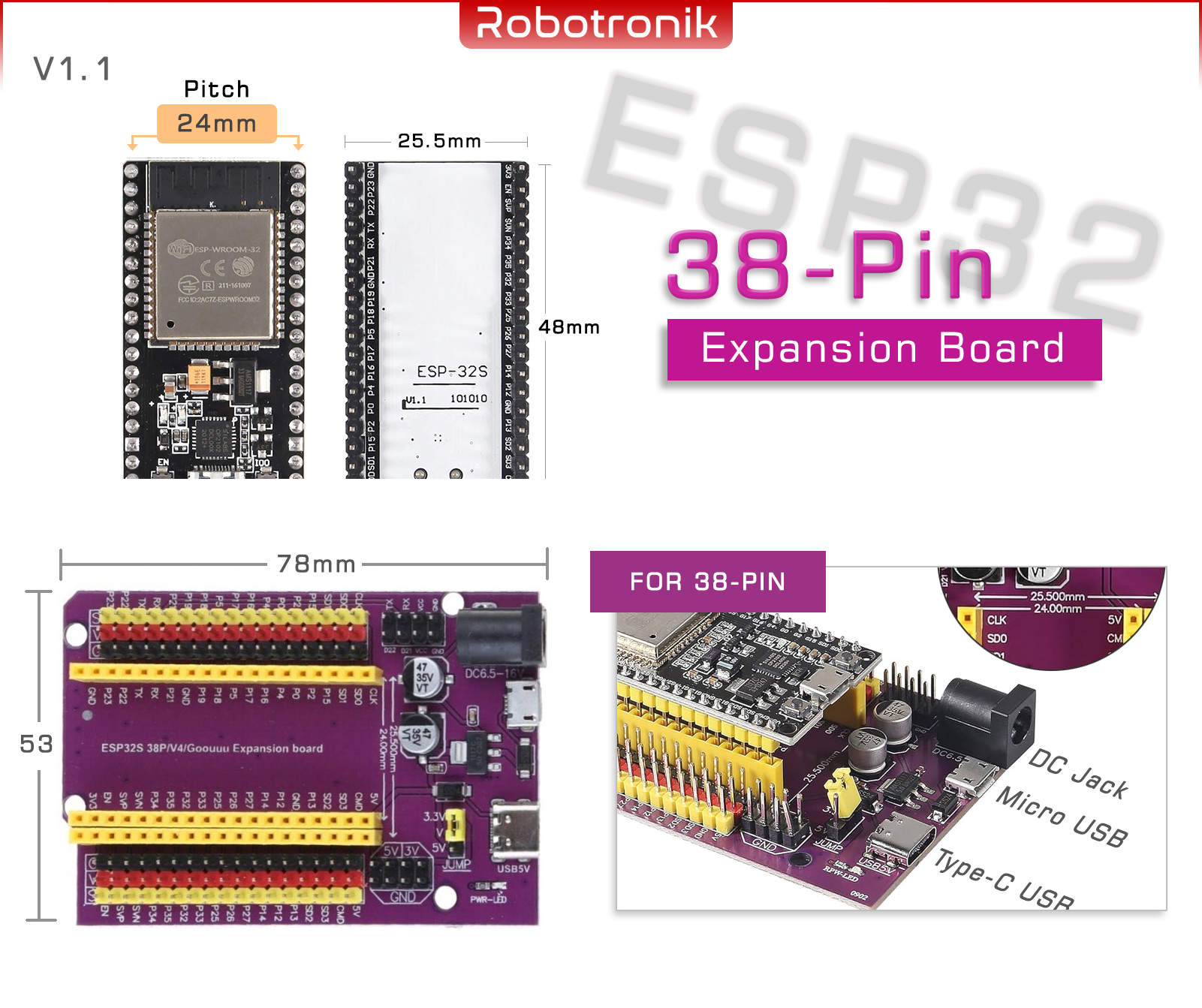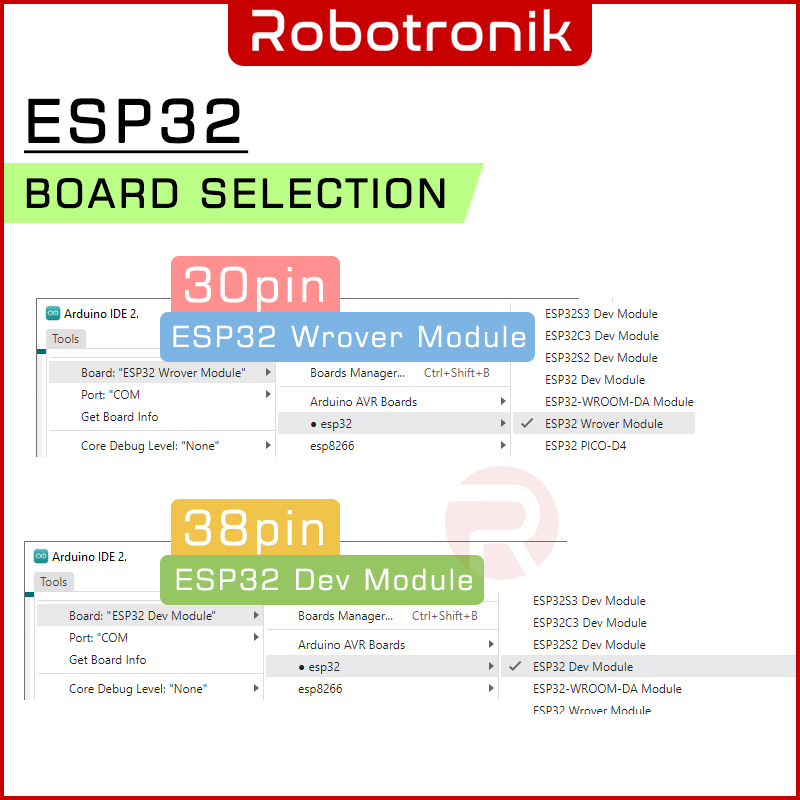
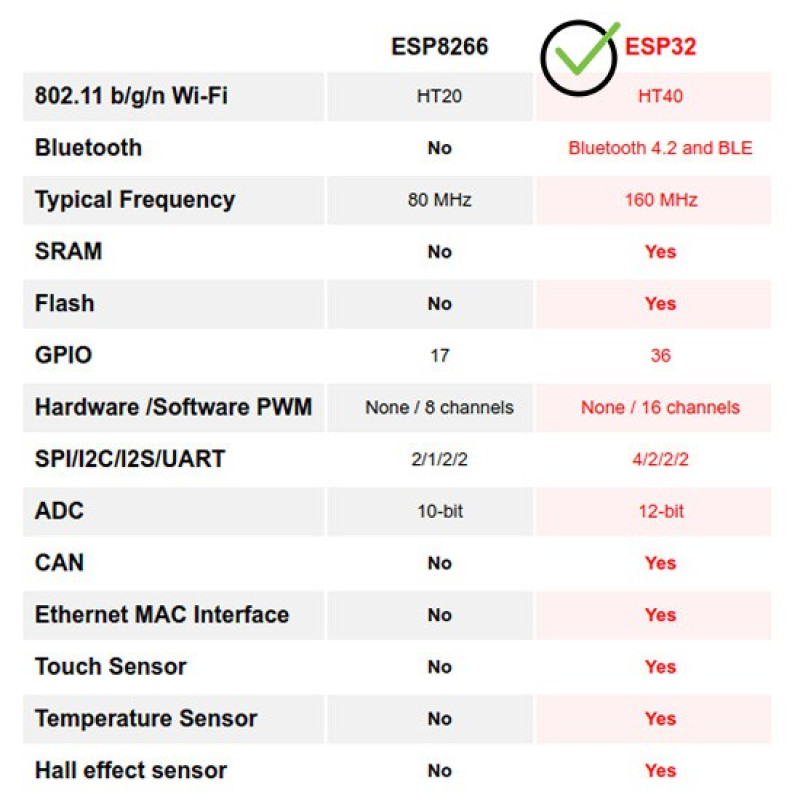
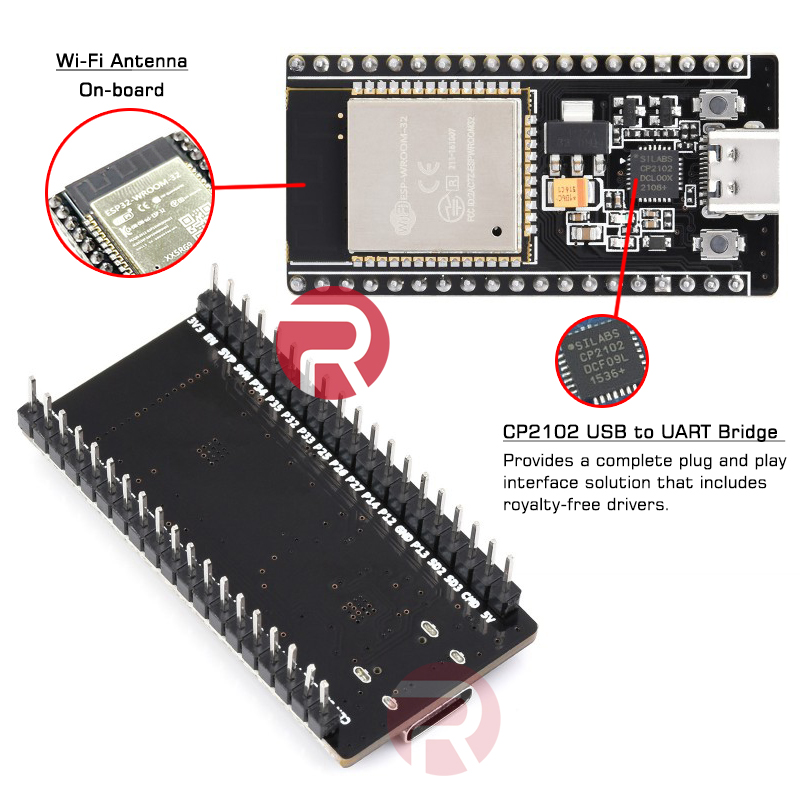
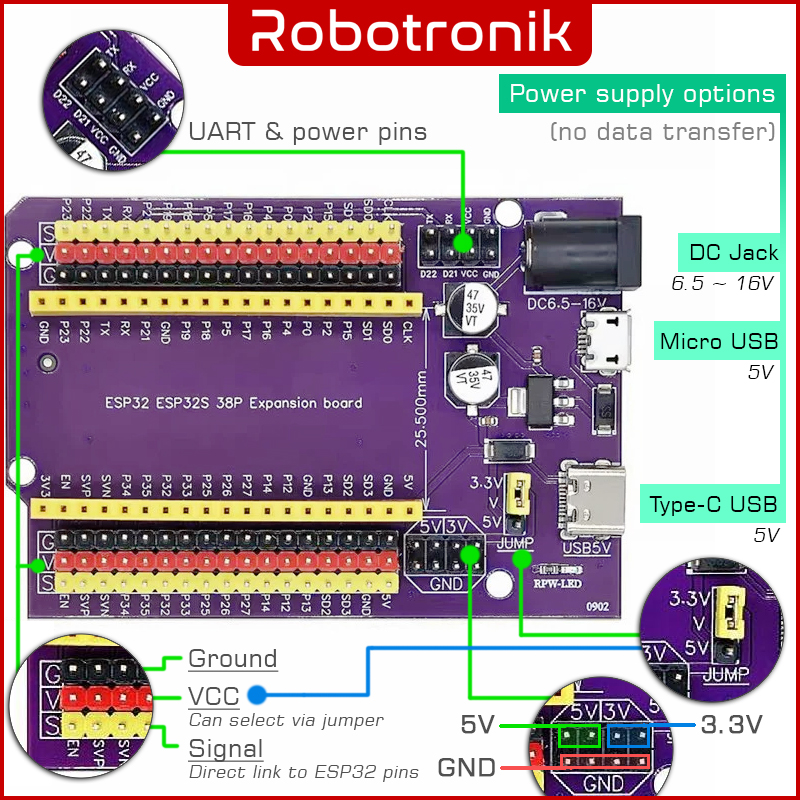





ESP32 (WIFI + Bluetooth) 30-pin 38-pin IoT Lua Board NODEMCU ESP-WROOM-32 ESP-32
RM6.99 ~ 30.99
- Product Code: M-CTRL-ESP32
- Category:
- Micro-Controller
- Wireless, BT & RF
✍ NodeMCU is famous for the ESP8266E module with LUA programming language. Now this is more powerful NodeMCU with ESP32 on it.
ESP32 is the big brother of ESP8266. It comes with dual core 32-bit processor, built-in WiFi and Bluetooth, more RAM and Flash memory, more GPIO, more ADC, and many other peripherals :)
NodeMCU ESP32 is ESP-WROOM-32 module in breadboard friendly form factor, you can develop your project in using this compact microcontroller on breadboard.
▼ Features:
- NodeMCU based on ESP-WROOM-32 module
- Based on ESP32 DEVKIT DOIT
- ESP32 is a dual core 32-bit processor with built-in 2.4 GHz Wi-Fi and Bluetooth
- 4MByte flash memory
- 520KByte RAM
- 2.2 tp 3.6V Operating voltage range
- In breadboard friendly breakout
- USB for power and Serial communication, use to load program and serial debugging too
▼ Packing List:
1 x NodeMCU ESP32 board
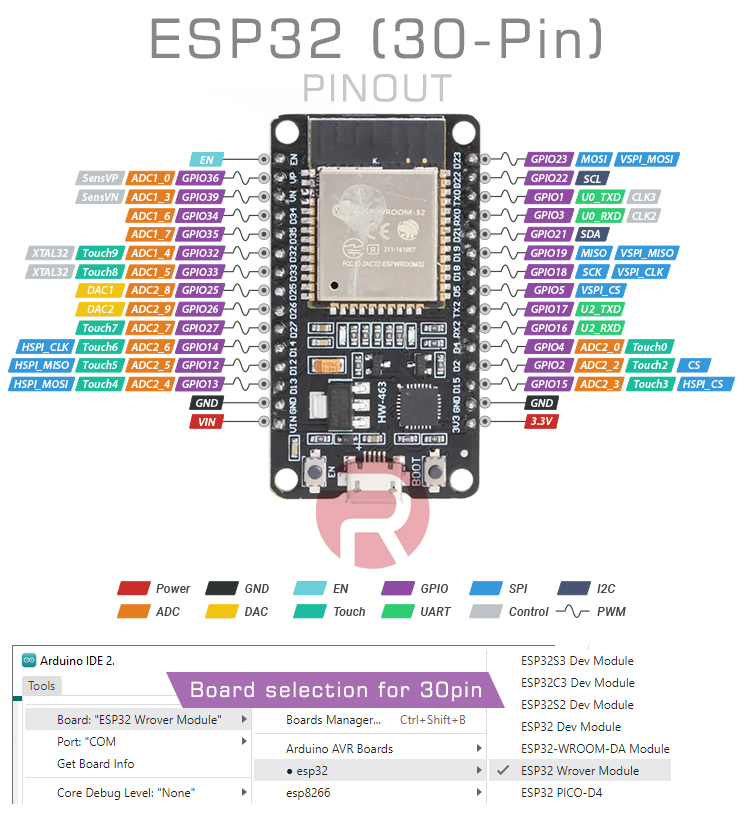
* Both 38-pin are identical same ▼ ▼
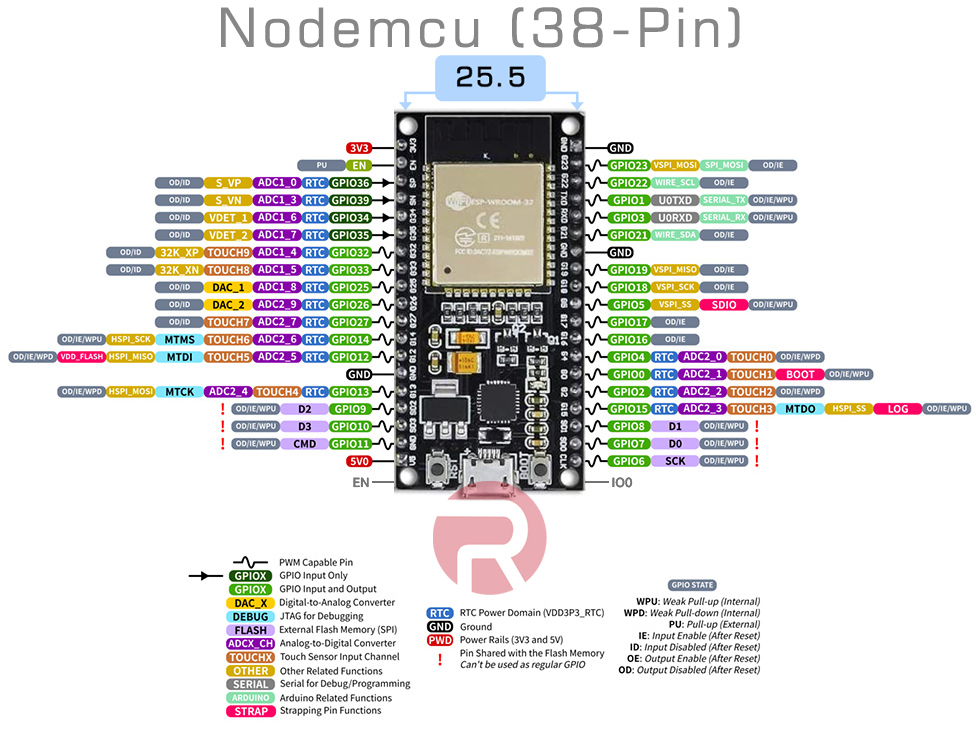
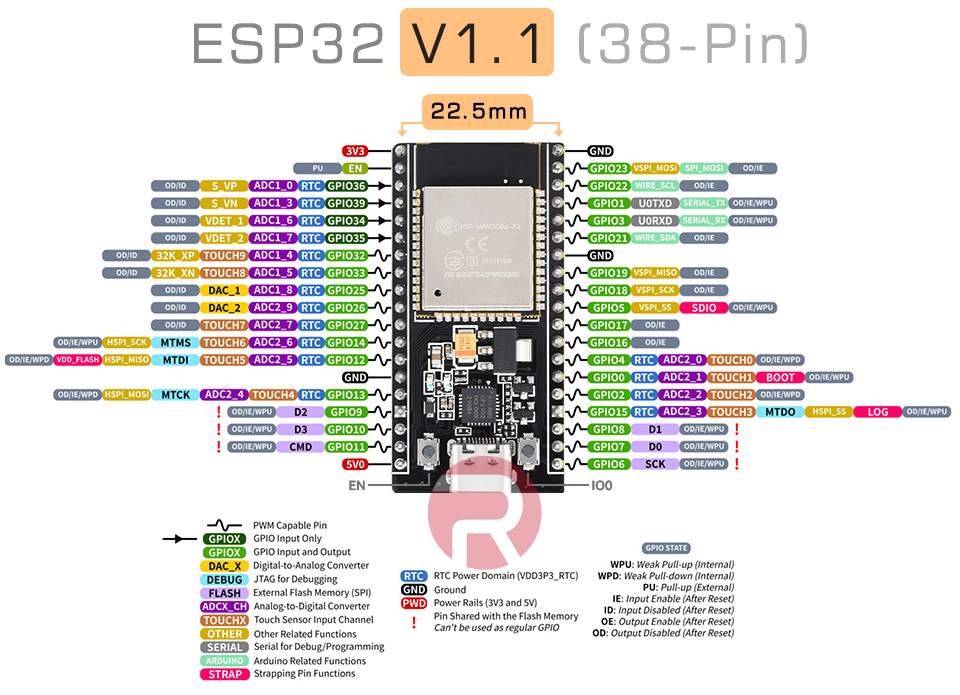
Note:
If you're facing an issue with Touch pin T0 & T1 in your ESP32 breakout board, that might because those pins (GPIO0 & GPIO2) are used during boot up. So maybe there are some pull-down resistors on those pins depending on the on-board auto boot select circuitry, which interrupts the touch functionality. By removing it might solve the issue.
As of now, in the arduino IDE, touch pin T8(GPIO33) & T9(GPIO32) are swapped. This means that GPIO 32 should be referred as T8, and GPIO33 should be referred as T9 in the code. If you don’t have this issue, please ignore this note.